Sharing Your Dives
Sharing your Dives is easy – you can share them with just a click of a button! Share them via: Email Printed document On a shared drive (Word document or PDF) With the community-at-large Sharing with your Team Once your Dive is finished, you will be given four options: print, save as a PDF, save