Once your Dive is finished, you will be given four options: print, save as a PDF, save as Word document, or email your Dive.
You can print your Dive in four ways:
- Directly after you create the Dive
- From a saved PDF
- From a saved Word document
- From your email
The easiest is to print your Dive right away, but if that doesn’t work for you, simply save your Dive and print it like you would any other PDF or Word document at a later time. Remember, all your Dives are saved to your Dashboard so you can go back and print them when you are ready to interview for that particular position. With Interview Dive, you are always ready to interview!
Having trouble printing your Dives? Let us know.