Sharing your Dives is easy – you can share them with just a click of a button!
Share them via:
- Printed document
- On a shared drive (Word document or PDF)
- With the community-at-large
Sharing with your Team
Once your Dive is finished, you will be given four options: print, save as a PDF, save as Word document, or email your Dive. You can easily share the Dive with your team using any of these options. If you save the Dive as a PDF or Word document, you can give team members access via a shared drive. Or to make it simple – email the Dive directly to them and they will be ready to conduct an interview at a moments notice!
Remember, your Dives can be accessed at any time from your Dashboard. They will appear in a list under your “My Saved Dives” section.
Sharing with the Community
Before you finish your Dive, you will be asked if you would be willing to share your Dive in the Community Library. When you make your Dive public, you contribute to the knowledge base to help others interviewing for similar roles. Using the Community Library is a great place to start when you are looking to fill a position. Dives are only shared with other members and do not release your company name.
Not sure what to ask? We are here to help – reach out to us.